mendeley
Confuse with your citation and reference?
MENDELEY WILL ALWAYS HELPS YOU
Mendeley is a company based in London, UK, which provides products and services for academic researchers. It is most known for its reference manager which is used to manage and share research papers and generate bibliographies for scholarly articles.
Why you have to use Mendeley?
1. It is easy to use.
2. It is helpful
3. It is save time
Step 4 - In order to connect the Mendeley with your Miscrosoft Word, Click "Tools" and "Install MS Word Pluggin". Before that, you have to make sure you didn't open any Microsoft Word before.
After you click "OK", your MS Word will be like this.
Step 5 - Before you start to reference some articles, please make sure that you have all the articles in PDF.
Step 6 - Now, you just have to drag all the files to the Mendeley. Here is the example after you drag several files to the Mendeley.
Step 7 - Double click on each file to check the data (title, author's name, journal's name, year, and page) is they correct or not. If there any mistake, you can easily edit the data on the right part.
MENDELEY WILL ALWAYS HELPS YOU
Mendeley is a company based in London, UK, which provides products and services for academic researchers. It is most known for its reference manager which is used to manage and share research papers and generate bibliographies for scholarly articles.
Why you have to use Mendeley?
1. It is easy to use.
2. It is helpful
3. It is save time
Step 1 - Download Mendeley in this platform and sign up using email and password.
Step 2 - Install Mendeley on your laptop or computer.
Step 3 - Open Mendeley, then you will see this.
Step 4 - In order to connect the Mendeley with your Miscrosoft Word, Click "Tools" and "Install MS Word Pluggin". Before that, you have to make sure you didn't open any Microsoft Word before.
After you click "OK", your MS Word will be like this.
Step 5 - Before you start to reference some articles, please make sure that you have all the articles in PDF.
Step 6 - Now, you just have to drag all the files to the Mendeley. Here is the example after you drag several files to the Mendeley.
Step 7 - Double click on each file to check the data (title, author's name, journal's name, year, and page) is they correct or not. If there any mistake, you can easily edit the data on the right part.
Step 8 - Finally, you just have to write down your thesis or journal. Before that, you have to choose the style of your references. Click "View", then 'Citation Style". In here, you can choose the style as your wish.
Step 9 - When you want to cite, on your MS Word file you just have to open "References" then "Insert Citation". Choose the file and the citation will appear automatically. Do the same to all your citation.
Step 10 - The last but not least, the references. After you finished the citation, you just have to click on "Insert Bibliography". So, your references will be appear automatically and systematically.
Start to use Mendeley before start your thesis or journal!!
See you on the next blog...




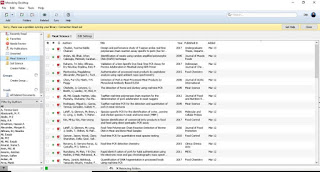


Comments
Post a Comment